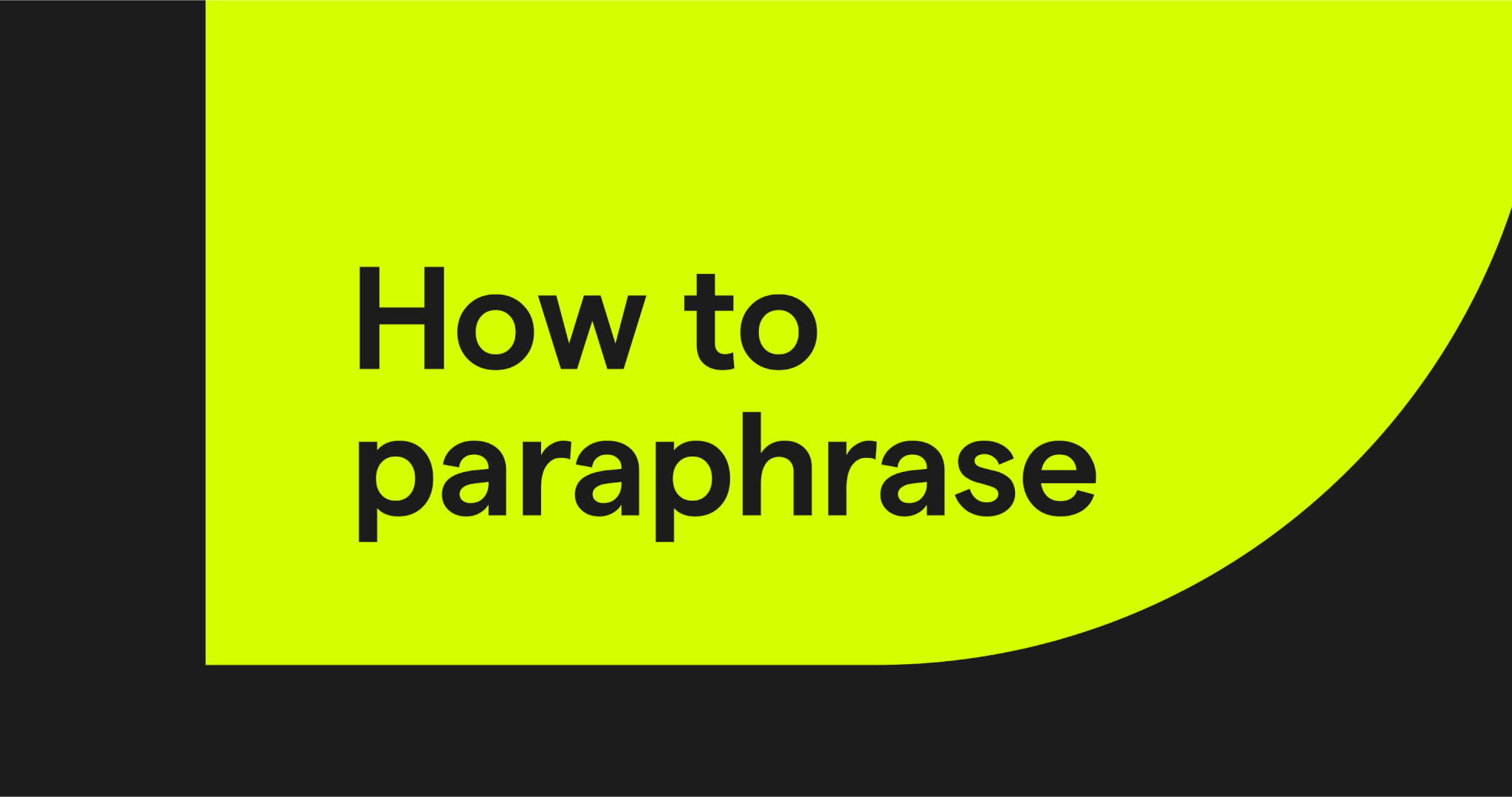Parafrase Online is a crucial skill for students, professionals, and anyone involved in writing. It involves rewording text while maintaining its original meaning. With the advent of technology, numerous online paraphrasing tools have emerged, making the process quicker and more efficient. This article explores the benefits of paraphrasing, the best online paraphrasing tools, and tips for effective paraphrasing.
What is a Paraphrasing Tool?
A paraphrasing tool is a digital application designed to rewrite text while retaining its original meaning. It helps in generating alternative versions of a given text, which can be useful for various purposes such as avoiding plagiarism, enhancing readability, or adapting content for different audiences. These tools leverage algorithms and natural language processing techniques to rephrase sentences, alter word choices, and modify sentence structures, ensuring the core message remains intact.
Benefits of Using Paraphrasing Tools
- Avoiding Plagiarism: By generating unique variations of existing content, paraphrasing tools help writers avoid plagiarism.
- Improving Readability: These tools can simplify complex sentences and enhance overall readability.
- Content Adaptation: Paraphrasing tools make it easier to tailor content for different audiences or contexts.
- Efficiency: They save time and effort in manually rewriting large sections of text.
How to Use Ref-n-Write’s Parafrase Online Tool in Word
Ref-n-Write is a popular paraphrasing tool that integrates seamlessly with Microsoft Word. Here is a step-by-step guide on how to use it:
Step 1: Install Ref-n-Write
- Download and Install: Visit the Ref-n-Write website and download the software. Follow the installation instructions to add it to your Word application.
- Launch Word: Open Microsoft Word and ensure Ref-n-Write is correctly installed and accessible from the toolbar.
Step 2: Access the Paraphrasing Tool
- Open the Tool: Click on the Ref-n-Write tab in the Word toolbar.
- Select Paraphrasing Tool: Choose the paraphrasing option from the dropdown menu.
Step 3: Input Text
- Select Text: Highlight the text you want to paraphrase within your Word document.
- Enter Text: Alternatively, you can type or paste the text directly into the Ref-n-Write paraphrasing tool.
Step 4: Paraphrase
- Choose Paraphrasing Options: Ref-n-Write provides various paraphrasing modes (e.g., formal, informal, creative). Select the one that best fits your needs.
- Paraphrase: Click on the paraphrase button to generate the rewritten text.
Step 5: Review and Edit
- Review Suggestions: The tool will display a list of paraphrased sentences. Review them to ensure they maintain the original meaning.
- Edit: Make any necessary adjustments to fine-tune the output.
Step 6: Insert into Document
- Select Version: Choose the paraphrased version that best fits your needs.
- Insert: Click to insert the rewritten text back into your Word document.
Tips for Effective Paraphrasing
- Understand the Context: Ensure you fully grasp the meaning of the original text before paraphrasing.
- Use Synonyms Wisely: Replace words with suitable synonyms while maintaining the original meaning.
- Change Sentence Structure: Modify the sentence structure to create a fresh rendition of the text.
- Avoid Over-Reliance: While paraphrasing tools are helpful, always review the output to ensure accuracy and coherence.
Top Online Paraphrasing Tools
- QuillBot: Known for its accuracy and user-friendly interface, QuillBot offers various modes such as Standard, Fluency, and Creative to cater to different paraphrasing needs.
- Paraphrase Online: This tool is straightforward and easy to use, making it ideal for quick paraphrasing tasks.
- Prepostseo: Offers a suite of writing tools, including a paraphraser that ensures content is rewritten without losing its original meaning.
- Spinbot: An automated tool that quickly rephrases content, suitable for users needing fast results.
- Scribbr: Provides advanced paraphrasing options, often used by academic writers to ensure their work is free from plagiarism.
How to Use Online Paraphrasing Tools
- Choose a Reliable Tool: Select an online paraphrasing tool that suits your needs. Consider factors such as accuracy, ease of use, and additional features.
- Paste the Original Text: Copy and paste the text you want to paraphrase into the tool’s input box.
- Select Paraphrasing Mode: Some tools offer different modes for paraphrasing. Choose the one that best fits your requirements.
- Generate Paraphrased Text: Click the button to generate the paraphrased version. Review the output to ensure it accurately reflects the original meaning.
- Edit and Refine: Although these tools are helpful, always edit and refine the paraphrased text to maintain coherence and clarity.
Parafrase Online: Rephrasing Sentences Made Easy
In today’s fast-paced digital world, writing effectively and efficiently is crucial. Whether you’re a student, professional, or content creator, paraphrasing tools can help you convey ideas more clearly by rephrasing sentences. This article will explore how to rephrase a sentence, discuss the capabilities of Ref-n-Write, examine the ethical considerations of using paraphrasing tools, and provide tips on how to paraphrase correctly.
How do you Rephrase a Sentence?
Rephrasing a sentence involves expressing the same idea in a different way without changing its original meaning. Here are some steps to effectively rephrase a sentence:
- Understand the Original Sentence: Read the sentence carefully to grasp its meaning fully.
- Identify Key Concepts: Determine the main points or concepts that need to be retained.
- Use Synonyms: Replace words with their synonyms where appropriate, while ensuring the sentence still makes sense.
- Change Sentence Structure: Rearrange the words and phrases to create a new sentence structure.
- Use Different Parts of Speech: Change nouns to verbs, adjectives to adverbs, etc., to vary the sentence construction.
- Simplify Complex Ideas: Break down complex ideas into simpler components to rephrase them more easily.
Can Ref-n-Write Rephrase a Sentence?
Yes, Ref-n-Write is a powerful tool designed to assist with academic writing, including rephrasing sentences. It provides a paraphrasing tool that helps users rephrase sentences while maintaining the original meaning. Ref-n-Write offers the following features:
- Paraphrasing Tool: This feature allows users to rephrase sentences by suggesting alternative wordings and sentence structures.
- Academic Phrasebank: Ref-n-Write includes a vast database of academic phrases that can be used to enhance the quality of writing.
- Contextual Thesaurus: The tool provides context-specific synonyms to help users find the most appropriate words.
- Rewriting Suggestions: Ref-n-Write offers suggestions for improving sentence clarity and readability.
Is it Okay to use a Paraphrasing Tool?
Using a paraphrasing tool can be beneficial, but it should be done with caution. Here are some considerations:
- Ethical Use: Ensure that the rephrased content is properly cited and attributed if it is derived from someone else’s work.
- Quality Control: Always review the output of the paraphrasing tool to ensure it accurately conveys the intended meaning and maintains the original context.
- Originality: Avoid over-reliance on paraphrasing tools. Strive to develop your writing skills and produce original content.
- Academic Integrity: In academic settings, using paraphrasing tools should comply with institutional policies on plagiarism and academic honesty.
How do you Paraphrase Correctly?
To paraphrase correctly, follow these tips:
- Read and Understand: Thoroughly read the original text to fully understand its meaning.
- Take Notes: Jot down key points and concepts in your own words without looking at the original text.
- Reconstruct the Sentence: Write a new sentence that conveys the same idea using different words and sentence structures.
- Compare with the Original: Check your rephrased sentence against the original to ensure the meaning is preserved.
- Cite the Source: Properly attribute the original source if the paraphrased content is not entirely your own.
Best Free Online Paraphrasing Tools
Several free online paraphrasing tools can help you rephrase text effectively. Here are a few notable ones:
- QuillBot: QuillBot offers a free version with limited features that can effectively paraphrase text. It provides suggestions for rewriting sentences and improves overall readability.
- Paraphraser.io: This tool allows users to input text and receive paraphrased output. It’s user-friendly and offers decent quality for a free tool.
- Scribbr: Scribbr provides a free paraphrasing tool that can help rephrase sentences and paragraphs. It’s particularly useful for students and academics.
- Small SEO Tools: Known for its range of SEO tools, Small SEO Tools also offers a free paraphrasing tool that rephrases content to avoid duplication.
- Prepostseo: This tool offers a free paraphrasing feature that can help rewrite content and improve originality.
Differences Between Free and Paid Paraphrasing Tools
While free tools can be quite useful, there are several distinctions between free and paid paraphrasing tools:
- Feature Set: Paid tools often come with advanced features such as more sophisticated algorithms, better contextual understanding, and customization options. They might also support multiple languages and larger text inputs.
- Accuracy and Quality: Paid tools generally offer higher accuracy in paraphrasing, producing more coherent and contextually appropriate results compared to their free counterparts.
- Limitations: Free tools may have limitations on the number of words or characters you can paraphrase at a time, and they might include ads or watermarks. Paid versions usually offer unlimited usage and an ad-free experience.
- Support and Updates: Paid tools often provide better customer support and more frequent updates, ensuring improved performance and new features.
- Integration: Some paid tools offer integration with other software or platforms, enhancing workflow and productivity.
Is Using a Paraphrasing Tool Cheating?
Using a paraphrasing tool is not inherently cheating; it depends on how the tool is used. Paraphrasing tools are designed to assist with rephrasing content, but their effectiveness relies on how well users understand and apply the suggestions.
Ethical Use: To avoid cheating, use paraphrasing tools as a starting point or supplementary aid rather than a complete solution. Ensure that you fully understand the paraphrased content and make necessary adjustments to fit your voice and context.
Is Paraphrasing Tool Plagiarism?
Paraphrasing tools themselves do not constitute plagiarism. Plagiarism involves using someone else’s ideas or work without proper attribution. However, the risk of plagiarism arises if you use the tool to produce content that is too similar to the original source without proper citation.
Best Practices: Always ensure you properly cite sources when necessary and make significant modifications to the paraphrased content to reflect your own understanding and analysis.
The Importance of Paraphrasing
Paraphrasing is more than just rewording sentences; it involves comprehending the original message and conveying it in a new form while maintaining the same meaning. Effective paraphrasing can:
- Avoid Plagiarism: By putting ideas into your own words, you ensure originality and adhere to academic and professional standards.
- Enhance Understanding: Rephrasing complex content can make it more accessible and easier to understand for different audiences.
- Improve Clarity and Flow: Paraphrasing helps in refining the content to better fit the context or style of your writing.
Ref-n-Write’s Paraphrasing Tool: An Overview
Ref-n-Write is a popular tool designed to assist with academic writing and content creation. Its Paraphrasing Tool is a notable feature that allows users to:
- Rephrase Text: Input text and get paraphrased versions that retain the original meaning but present it differently.
- Expand Vocabulary: The tool offers suggestions for synonyms and alternate phrasings, enriching the user’s vocabulary.
- Enhance Writing Style: It helps in adjusting the style of writing to suit different audiences or purposes.
Paraphrasing Online vs. Offline
While many tools offer online access, some users prefer offline capabilities for convenience and security. Here’s how Ref-n-Write’s Paraphrasing Tool stands in this context:
- Online Access: Ref-n-Write’s Paraphrasing Tool is primarily designed for online use. This allows for continuous updates and access to the latest features. The online platform supports real-time paraphrasing and integrates with various writing environments, making it easy to use across different devices.
- Offline Use: As of now, Ref-n-Write does not offer a standalone offline version of its Paraphrasing Tool. Users must be connected to the internet to access and utilize its features. This online requirement ensures that users benefit from the tool’s latest updates and database.
Alternatives for Offline Paraphrasing
If offline functionality is essential, users might consider alternative approaches:
- Desktop Applications: Some software programs offer offline paraphrasing capabilities, though they might not be as advanced as Ref-n-Write’s tool.
- Manual Paraphrasing Techniques: For those who prefer not to rely on digital tools, manual paraphrasing techniques involving thesauruses and style guides can be effective.
Conclusion
Free online paraphrasing tools can be valuable assets in rewriting content, but they come with limitations compared to paid versions. While using these tools can be ethical and helpful, it’s crucial to understand and apply them appropriately to avoid issues of cheating or plagiarism. By leveraging these tools effectively and responsibly, you can enhance your writing process while maintaining academic and professional integrity.