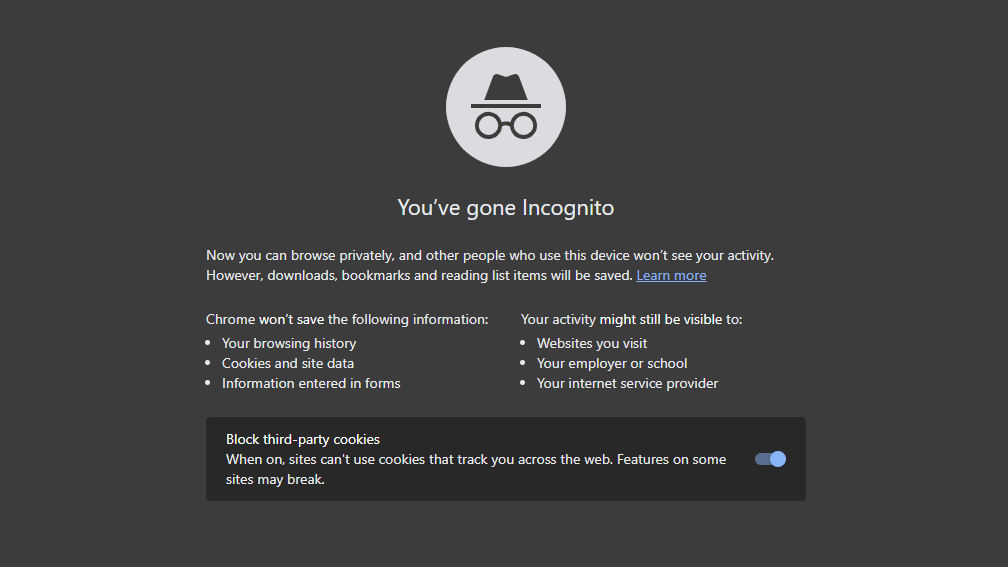How to See Incognito History on Android Without Them Knowing
The incognito mode in web browsers is designed to provide a private browsing experience by not storing cookies, temporary files, or browsing history. However, there are ways to track incognito browsing activities, especially on Android devices. This article explores the methods and ethical considerations of viewing incognito history without the user’s knowledge.
Methods to See Incognito History on Android
-
Router Logs
- How it Works: Routers can log all traffic passing through them, including incognito browsing. By accessing the router’s logs, you can see which sites were visited.
- How to Access: Log into your router’s admin panel (typically by entering the router’s IP address in a web browser) and navigate to the log section.
- Considerations: This method requires administrative access to the router.
-
Third-Party Apps
- How it Works: There are apps designed to monitor internet activity on a device, some of which can track incognito browsing.
- Popular Apps: mSpy, FlexiSPY, and Hoverwatch.
- How to Use: Install the app on the target device. These apps often run in the background without the user’s knowledge.
- Considerations: These apps may require root access to the device and may have legal and ethical implications.
-
DNS Cache
- How it Works: Even in incognito mode, DNS queries are cached by the device. Accessing the DNS cache can reveal visited websites.
- How to Access: Use a terminal emulator or ADB (Android Debug Bridge) to enter commands that display the DNS cache.
- Considerations: This method requires technical knowledge and potentially root access to the device.
-
Google Account Activity
- How it Works: If the user is signed into their Google account while browsing, Google may log their activity, including incognito sessions.
- How to Access: Log into the user’s Google account and check the activity logs.
- Considerations: This requires the user’s Google account credentials.
Ethical Considerations
Tracking someone’s incognito browsing history without their knowledge raises significant ethical and legal concerns. Here are a few key points to consider:
- Consent: Monitoring someone’s browsing history without their consent is a violation of privacy. It’s important to have explicit permission before attempting to track someone’s online activities.
- Legality: Unauthorized monitoring can be illegal, depending on the jurisdiction. It can lead to legal repercussions, especially if the tracking involves minors or employees.
- Trust: Spying on someone’s browsing history can damage trust in personal and professional relationships. Transparency and communication are crucial.
Alternatives to Monitoring
Instead of tracking someone’s incognito history without their knowledge, consider these alternatives:
- Parental Controls: For monitoring children’s online activities, use parental control features available on most devices and routers.
- Open Communication: Discuss concerns directly with the person. Open dialogue can often resolve issues without the need for spying.
- Network Monitoring: Use network-level monitoring tools with the user’s knowledge and consent to ensure a safer browsing environment.
Conclusion
While it is technically possible to see incognito history on Android without the user knowing, it is important to weigh the ethical and legal implications. Consent, legality, and trust should be at the forefront of any decision to monitor someone’s online activities. In many cases, open communication and mutual agreements on internet usage can be more effective and respectful approaches.