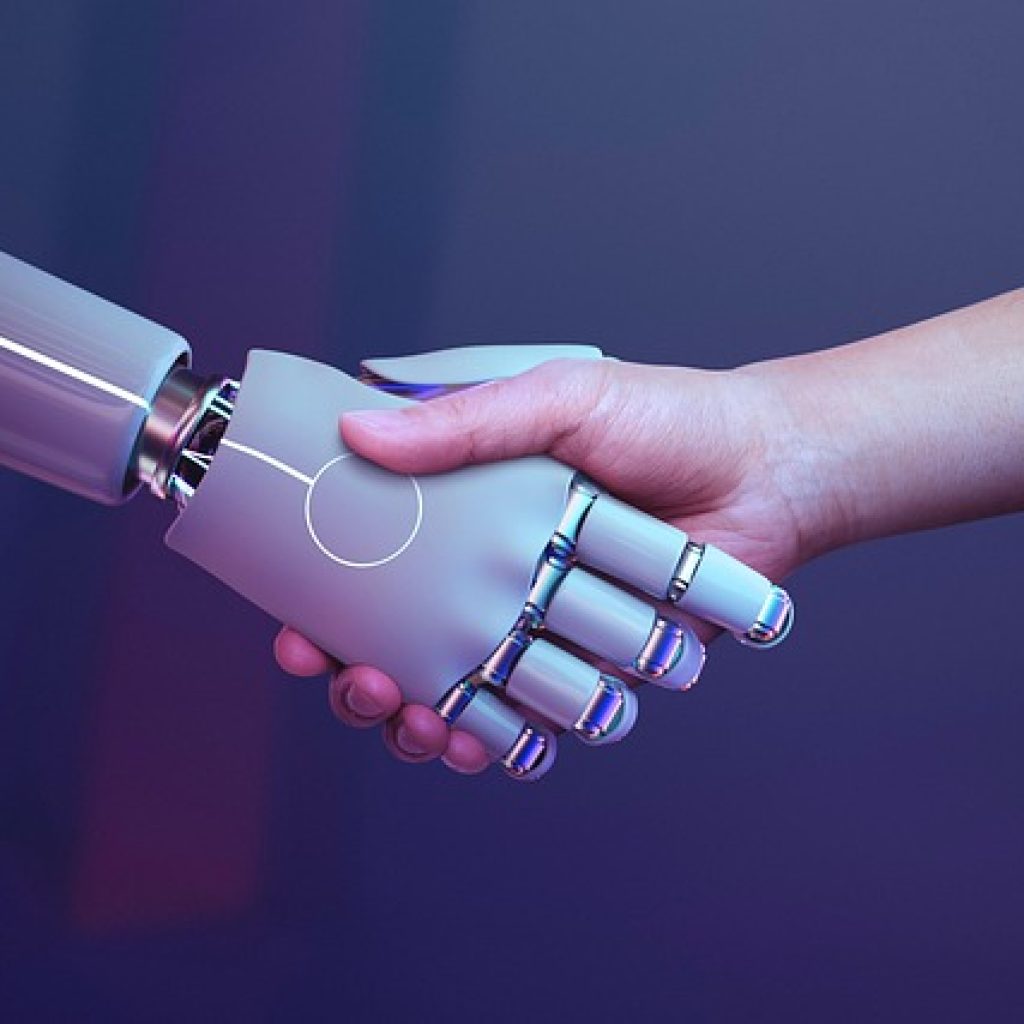A Beginner’s Guide to MidJourney: Stunning, Effortless Image Creation
In a world where AI is reshaping creativity, MidJourney has emerged as a groundbreaking tool that simplifies the process of creating stunning visuals. As a curious professional or a creative enthusiast, you might have heard about AI-powered image generation, but how does MidJourney stand out, and how can you leverage it for your projects? This guide dives into the ins and outs of MidJourney, helping you unlock its potential for effortless, high-quality image creation.
—
What is MidJourney?
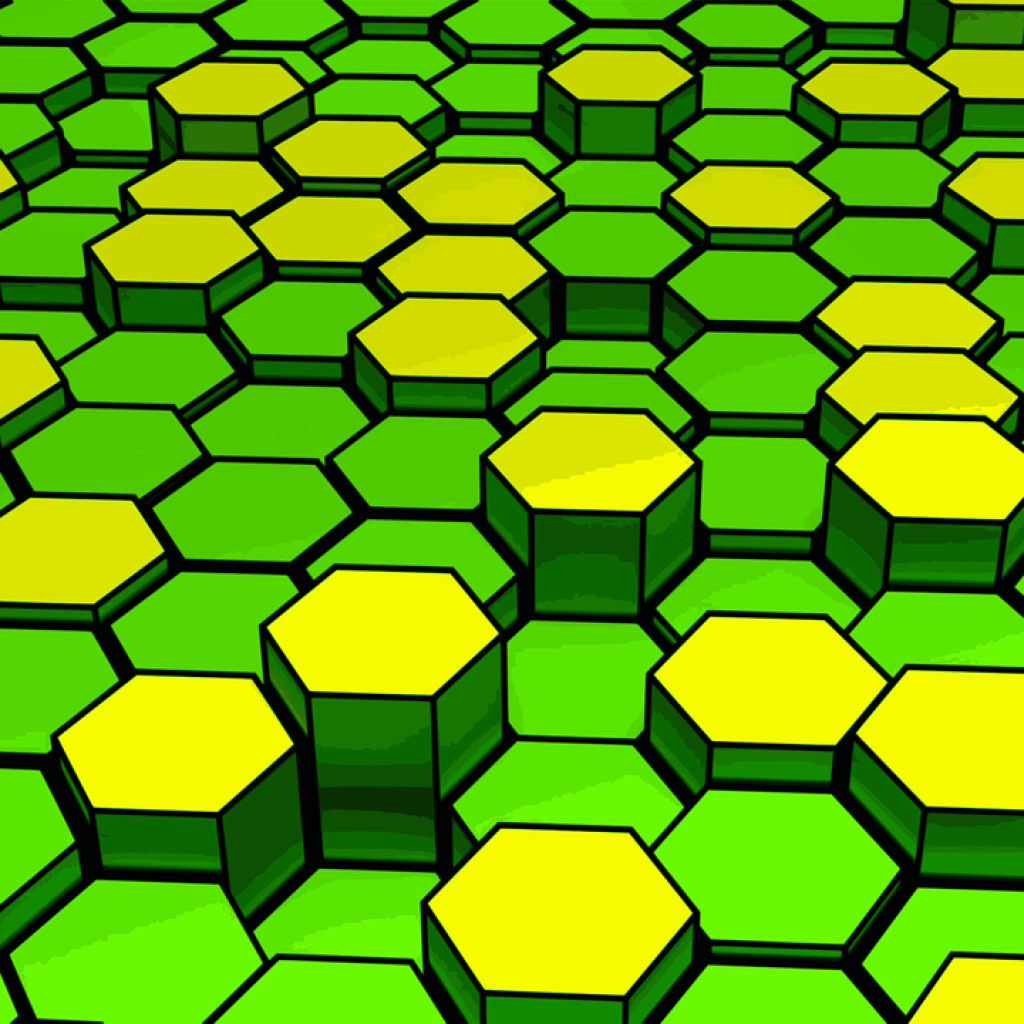
MidJourney is an AI-powered platform designed to generate impressive visuals based on textual descriptions. It’s part of a new wave of text-to-image generation tools, which use advanced algorithms to interpret words and convert them into stunning images. Unlike traditional graphic design tools that require manual effort, MidJourney automates the creative process, making it accessible to everyone—from beginners to professionals.
One of the standout features of MidJourney is its user-friendly interface, which operates primarily through Discord. Yes, you read that right—Discord! The platform is built as a bot that you can interact with directly within the popular communication app, making it incredibly accessible.
—
How Does MidJourney Work?
Step 1: Understanding the Basics
At its core, MidJourney uses a sophisticated AI model to understand and interpret text prompts. When you input a description, the algorithm processes it and generates an image that matches your vision. The platform is designed to be intuitive, so even if you’re not tech-savvy, you can start creating right away.
Step 2: Getting Started with MidJourney
1. Join the MidJourney Discord Server: The first step is to join the official MidJourney Discord server. Once you’re there, you’ll find a #bot-commands channel where you can interact with the MidJourney bot.
2. Use the /imagine Command: To create an image, simply type `/imagine your description here` in the chat. For example, `/imagine a futuristic cityscape with flying cars and neon lights`.
3. Wait for the Results: The AI will process your request and return multiple image options based on your prompt.
Step 3: Refining Your Prompts
The quality of your results depends heavily on the prompts you provide. Here’s a quick tip: the more specific you are, the better the output. For example, instead of saying “a dog,” you could say “a golden retriever puppy playing in a green meadow with a bright blue sky.”
—
What Makes MidJourney Unique?
1. Ease of Use
Unlike other AI tools like DALL-E or Stable Diffusion, MidJourney doesn’t require any technical expertise. You don’t need to download software or learn complex commands. Everything is handled through Discord, making it a breeze to use.
2. High-Quality Output
MidJourney is known for producing striking visuals that are both detailed and creative. Whether you’re designing a logo, creating concept art, or experimenting with abstract designs, the platform delivers results that are nothing short of impressive.
3. Community Driven
Another unique aspect of MidJourney is its active community. The Discord server is filled with users sharing their creations, offering feedback, and learning from one another. It’s a great place to get inspiration and improve your skills.
—
Tips for Using MidJourney Like a Pro
1. Experiment with Prompts
Your prompts are the key to unlocking MidJourney’s full potential. Experiment with different descriptions, styles, and keywords to see how the AI interprets them. For example:
– Style: Mention specific art styles like “cyberpunk,” “Impressionist,” or “cartoonish.”
– Colors: Specify colors or moods, such as “vibrant,” “moody,” or “pastel.”
– Composition: Describe the layout, like “split into panels” or “central focus on the subject.”
2. Leverage MidJourney’s Versioning System
MidJourney offers multiple versions of your prompt, allowing you to explore different interpretations. You can also use the `–v 5` command to access the latest model version for improved results.
3. Use the Upscale Feature
If you want to enhance the quality of an image, MidJourney’s upscale feature is incredibly handy. Simply use the `/upscale` command followed by the image number, and the AI will refine the output for you.
—
What Are the Limitations of MidJourney?
While MidJourney is a powerful tool, it’s not without its limitations. For instance:
– Cooling Down Period: To prevent abuse, MidJourney has a cooldown period between generations. After a few uses, you may need to wait before creating more images.
– Token Limits: Free users have a limited number of tokens per month, though paid plans are available for heavier usage.
—
How Can You Use MidJourney?
The possibilities with MidJourney are endless, but here are a few ideas to get you started:
1. Art and Design
If you’re an artist or designer, MidJourney can serve as a powerful tool for concept sketches, mood boards, or even final pieces. You can explore different styles and ideas without spending hours drawing or designing from scratch.
2. Marketing and Branding
Business owners and marketers can use MidJourney to create eye-catching visuals for social media, websites, or ads. Whether it’s a logo, infographic, or promotional graphic, the tool simplifies the creative process.
3. Personal Projects
Imagine creating custom wallpapers for your phone or laptop, designing birthday cards, or visualizing your travel bucket list. MidJourney makes it all possible with just a few clicks.
—
The Future of AI in Image Creation
As AI technology continues to evolve, tools like MidJourney are paving the way for a new era of creativity. With advancements in machine learning and natural language processing, the possibilities for image generation will only grow.
—
Final Thoughts
MidJourney is more than just a tool—it’s a gateway to endless creativity. Whether you’re a professional artist, a marketer, or someone exploring your creative side, this platform offers a seamless way to bring your ideas to life.
If you found this guide helpful, don’t forget to explore more articles on TechyPot.com for the latest insights on AI, gadgets, and tech trends. Happy creating!