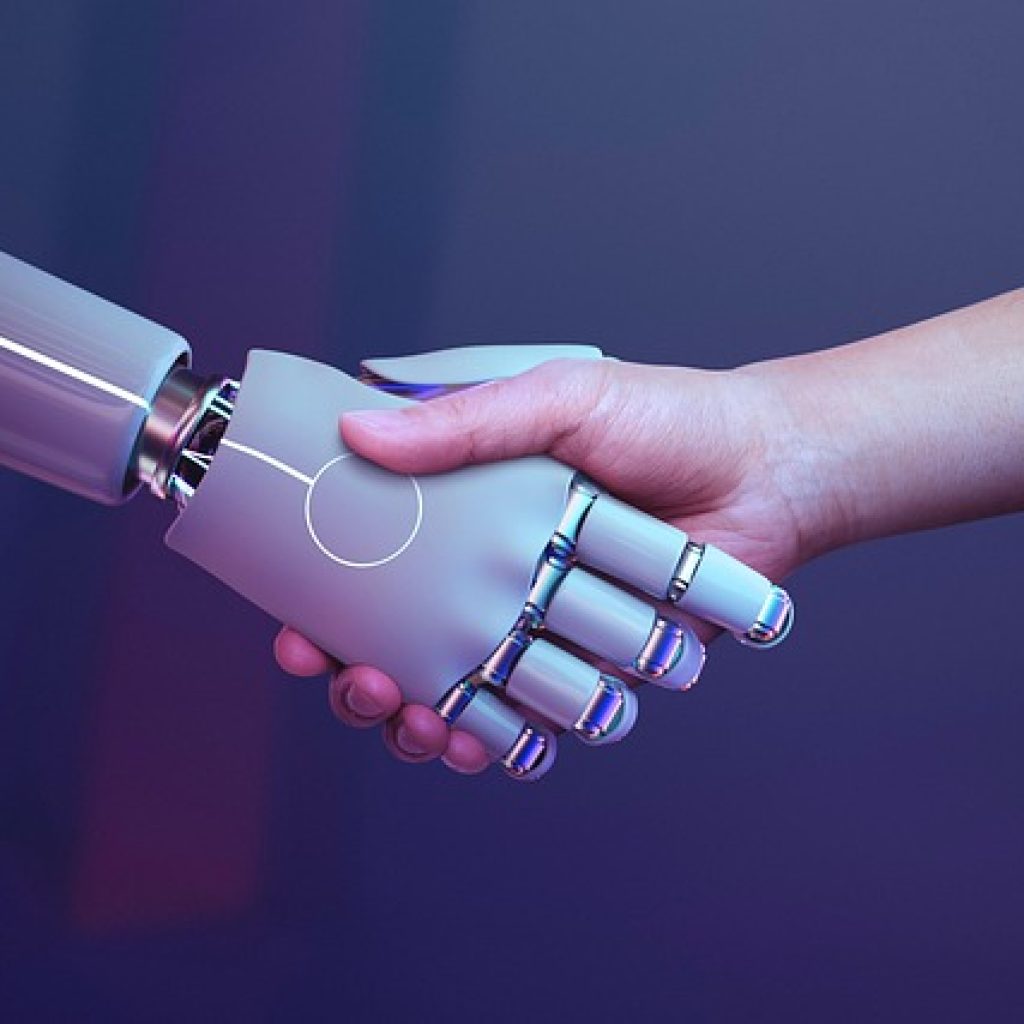Secure Your Online Accounts Like a Pro: Essential Tips for Maximum Protection
Secure Your Online Accounts Like a Pro – in today’s digital age, where cyber threats are evolving faster than ever, protecting your online presence has never been more critical. From personal banking to social media, our lives are deeply intertwined with the internet, making it a goldmine for hackers. But worry not! With the right strategies, tools, and mindset, you can fortress your online accounts and sleep better at night. In this article, we’ll dive into actionable tips, cutting-edge tech, and best practices to help you secure your online accounts like a professional.
—
Why Online Security Matters More Than Ever

Before we jump into the how-to, let’s take a moment to understand why online security is so vital. In 2023, cyberattacks have reached unprecedented levels, with hackers employing sophisticated techniques like phishing, ransomware, and identity theft. The average person has dozens of online accounts, each potentially vulnerable to breaches. The consequences of a security lapse can range from financial loss to reputational damage, making it essential to stay ahead of the threats.
But here’s the good news: with the right tools and habits, you can significantly reduce the risk of falling victim to cybercrime. Modern technology offers a variety of solutions, from AI-powered security apps to advanced encryption methods, all designed to make your life easier and safer.
—
1. Start with Strong Passwords
Your password is the first line of defense against unauthorized access. Weak or reused passwords are a hacker’s best friend, so it’s time to take your password game to the next level.
The Rules of Password Management
– Length Matters: Aim for passwords that are at least 12 characters long. The longer, the better.
– Complexity is Key: Mix uppercase and lowercase letters, numbers, and special characters. Avoid using easily guessable information like birthdays or names.
– Uniqueness: Never reuse a password across multiple accounts. A breach on one site can compromise all your accounts if passwords are shared.
The Power of Password Managers
Keeping track of multiple complex passwords can be daunting, but that’s where password managers come in. These tools generate, store, and autofill unique passwords for you, so you only need to remember one master password. Popular options include 1Password, LastPass, and Dashlane.
Bonus Tip: Enable Password Breach Alerts
Many password managers now offer breach detection features. If your credentials are found in a data breach, you’ll receive an alert, allowing you to change your password immediately.
—
2. Leverage Two-Factor Authentication (2FA)
Even the strongest passwords can be compromised, which is why two-factor authentication (2FA) is a must. 2FA adds an extra layer of security by requiring a second form of verification, usually a code sent to your phone or biometric data like a fingerprint.
How 2FA Works
– SMS-Based 2FA: You receive a code via text message, which you enter alongside your password.
– App-Based 2FA: Apps like Google Authenticator or Authy generate time-based codes that change every 30 seconds.
– Biometric 2FA: Facial recognition or fingerprint scanning provides seamless and secure verification.
Why 2FA is a Game-Changer
Without 2FA, a hacker only needs your password to access your account. With 2FA, they’d also need physical access to your phone or biometric data, making it exponentially harder for them to breach your accounts.
Pro Tip: Ditch SMS-Based 2FA
While SMS-based 2FA is better than nothing, it’s not the most secure option. Hackers can intercept texts through SIM swapping or phishing attacks. Opt for app-based or biometric 2FA for maximum protection.
—
3. Lock Down Your Privacy Settings
Most platforms, from social media to banking apps, offer privacy settings that allow you to control who can see your information and what activities are allowed. Here’s how to make the most of them.
Review and Update Privacy Settings
– Limit Public Exposure: Avoid sharing sensitive details like your address or phone number publicly.
– Restrict App Permissions: Only allow apps to access what they need to function. For example, a photo editing app doesn’t need access to your location or contacts.
– Enable Account Alerts: Set up notifications for unusual activity, such as logins from unknown devices or changes to your account settings.
What to Look For
– Account Activity Logs: Check these regularly to spot any suspicious activity.
– Session Management: Log out of inactive sessions or devices you no longer use.
– Data Sharing: Opt out of data-sharing options unless necessary.
Bonus: Use a VPN
For an added layer of privacy, consider using a Virtual Private Network (VPN). A VPN encrypts your internet traffic, making it harder for hackers to intercept your data, especially when using public Wi-Fi networks.
—
4. Stay Informed About Phishing Attacks
Phishing is one of the most common tactics used by cybercriminals. These scams can arrive via email, text, or even fake websites designed to steal your credentials.
How to Spot a Phishing Attempt
– Urgent or Threatening Language: Phishing emails often try to create a sense of panic, urging you to act immediately.
– Suspicious Links or Attachments: Be cautious of links or files from unfamiliar sources.
– Poor Grammar or Brand Inconsistencies: Legitimate companies rarely send unprofessional emails.
Protecting Yourself
– Verify Before Clicking: Hover over links to see where they lead or contact the company directly if you’re unsure.
– Use Anti-Phishing Tools: Many browsers and email clients have built-in phishing detection. Consider adding a dedicated anti-phishing extension.
– Educate Yourself: Stay updated on the latest phishing tactics and share your knowledge with friends and family.
Example: Google’s Advanced Protection Program
Google’s Advanced Protection Program is a great example of how tech giants are fighting phishing. It limits third-party app access to your account and requires a physical security key for login, drastically reducing the risk of phishing attacks.
—
5. Regularly Monitor Your Accounts
Prevention is key, but it’s equally important to detect and respond to potential breaches quickly. Here’s how to stay on top of your account security.
Use Account Monitoring Tools
– Identity Theft Protection Services: Services like LifeLock or IdentityForce monitor your personal information and alert you to suspicious activity.
– Browser Extensions: Tools like Have I Been Pwned check if your email has been involved in a data breach.
Check Your Accounts Regularly
– Review Recent Activity: Look for unfamiliar logins, purchases, or changes to your account settings.
– Update Your Security Info: If you change your phone number or email, update this information across all your accounts.
Tip: Enable Dark Web Scans
Many security services now offer dark web scans, where they search for your credentials on hidden corners of the internet. If your info is found, you can take immediate action.
—
6. Educate Yourself and Others
Security is a shared responsibility. By staying informed and spreading awareness, you can protect not just yourself but also your loved ones.
Keep Learning About Cybersecurity
– Follow Tech Blogs: Websites like TechyPot.com and other reputable tech blogs provide the latest insights on cybersecurity and tech trends.
– Take Online Courses: Platforms like Coursera offer free courses on cybersecurity basics.
– Stay Updated on Tech Innovations: From AI-powered firewalls to advanced encryption methods, staying informed about new technologies can help you stay ahead of threats.
Share Your Knowledge
– Teach Friends and Family: Many people unknowingly put their accounts at risk due to a lack of awareness.
– Discuss Security at Work: If you’re part of a team, advocate for regular security training and awareness programs.
Example: Apple’s Security Bounty Program
Apple’s Security Bounty Program rewards security researchers for discovering vulnerabilities in their systems. This proactive approach shows how tech companies are investing in security and how you can benefit from their efforts.
—
Final Thoughts: Securing Your Online Accounts Like a Pro
Protecting your online accounts is not a one-time task but an ongoing process. By combining strong passwords, two-factor authentication, privacy settings, and a healthy dose of vigilance, you can create a robust defense system against cyber threats. Remember, security is an investment in your peace of mind. Stay informed, stay proactive, and embrace the tools and technologies that make it easier to secure your digital life.
—
Ready to Level Up Your Tech Game?
At TechyPot.com, we’re passionate about helping you navigate the ever-evolving world of technology. From cybersecurity tips to the latest gadgets and apps, we’ve got you covered. Check out more articles like this one to stay ahead of the curve and make the most of your tech experiences. Thanks for reading, and stay secure!