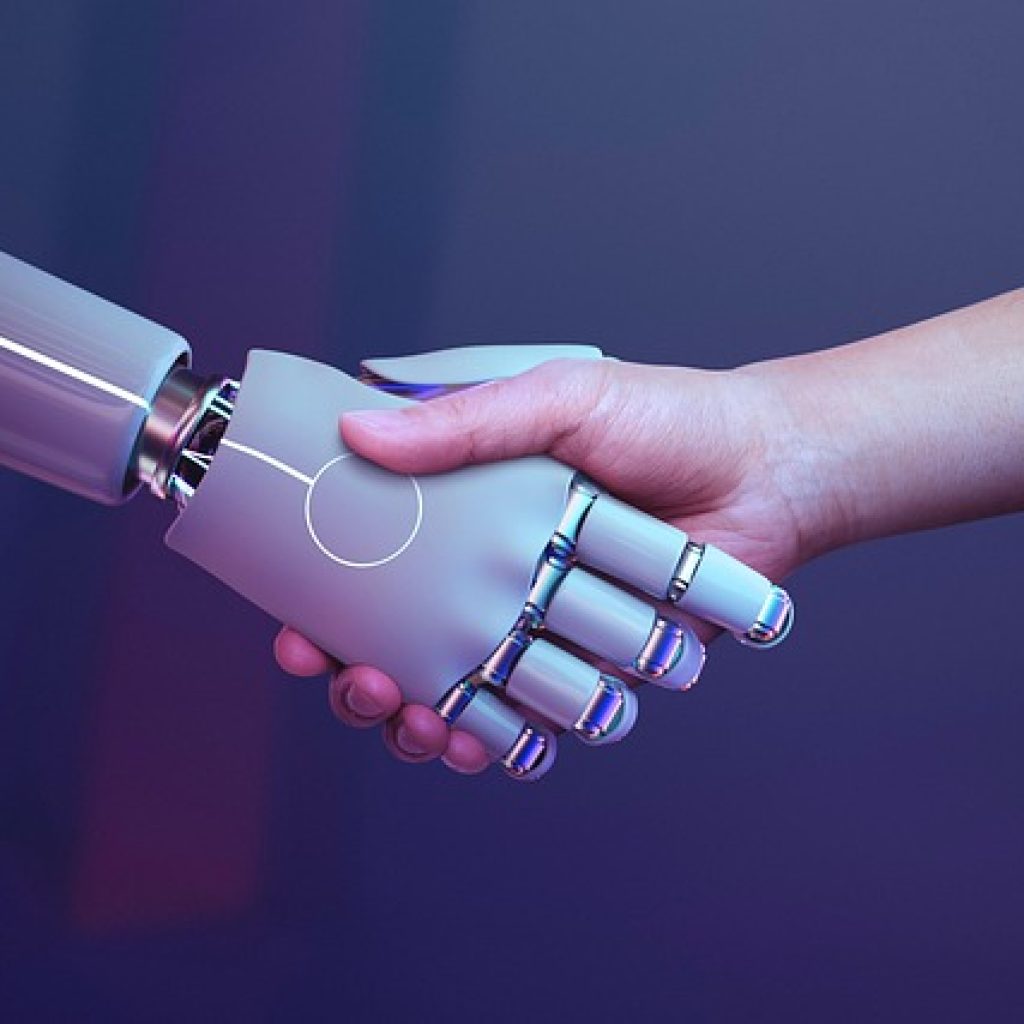Why Site Speed Matters More Than Ever
In Dubai’s hyper-competitive digital economy, a slow website isn’t just frustrating—it’s expensive. Studies show that a one-second delay in page load time can reduce conversions by 7% and increase bounce rates by 32%. For e-commerce sites in Dubai Mall’s retail ecosystem or service providers in Dubai Internet City, every millisecond counts.
Google’s Core Web Vitals now directly impact search rankings, making speed optimization a critical component of any SEO consultant Dubai strategy. If your WordPress site takes longer than three seconds to load, you’re losing customers to faster competitors.
Understanding Core Web Vitals
Core Web Vitals measure three key performance indicators:
Largest Contentful Paint (LCP): Measures loading performance. Aim for under 2.5 seconds.
First Input Delay (FID): Tracks interactivity. Target under 100 milliseconds.
Cumulative Layout Shift (CLS): Evaluates visual stability. Keep it under 0.1.
These metrics directly influence how Google ranks your site for competitive keywords like “digital marketing Dubai” or “WordPress developer Dubai.”
Ten Proven Speed Optimization Techniques
1. Choose Premium Managed Hosting
Budget shared hosting can’t handle Dubai’s peak traffic hours. Invest in managed WordPress hosts like Kinsta, WP Engine, or Cloudways with UAE-based servers for ultra-low latency.
2. Implement Advanced Caching
Use WP Rocket or LiteSpeed Cache to generate static HTML files. Enable browser caching, object caching with Redis, and page caching to reduce database queries by up to 80%.
3. Optimize Images Intelligently
Large image files are the #1 speed killer. Use ShortPixel or Imagify to compress PNGs and JPEGs without quality loss. Convert images to WebP format for 30% smaller file sizes. Enable lazy loading so images load only when users scroll to them.
4. Minify CSS, JavaScript & HTML
Remove unnecessary whitespace and comments from code. Plugins like Autoptimize combine and minify files, reducing HTTP requests from 50+ to fewer than 10.
5. Use a Content Delivery Network (CDN)
Cloudflare’s free plan distributes your content across global edge servers. Dubai visitors load assets from the nearest node, cutting latency by 40–60%.
6. Reduce Plugin Bloat
Every plugin adds database queries and load time. Audit your installed plugins quarterly and remove any that aren’t essential. Replace five lightweight plugins with one comprehensive solution when possible.
7. Enable GZIP Compression
Compress text-based files before transmission. GZIP reduces HTML, CSS, and JavaScript file sizes by 70%, dramatically speeding up page delivery.
8. Optimize Your Database
Over time, WordPress databases accumulate revisions, spam comments, and transient options. Use WP-Optimize to clean and compress tables monthly, reclaiming storage and improving query speed.
9. Defer JavaScript Loading
Non-critical scripts should load after the main content renders. Use the “defer” or “async” attributes to prevent JavaScript from blocking page rendering.
10. Monitor Performance Continuously
Use Google PageSpeed Insights, GTmetrix, and Pingdom to test site speed weekly. Set performance budgets and receive alerts when metrics slip below acceptable thresholds.
Real-World Impact
A Dubai-based fashion e-commerce site reduced load time from 5.2 seconds to 1.8 seconds after implementing these strategies. The result? A 43% increase in organic traffic and a 28% boost in conversions within 60 days.
Partner with Dubai’s WordPress Experts
Speed optimization requires technical expertise and ongoing maintenance. Work with a professional WordPress developer Dubai to implement these techniques correctly, and consult a leading SEO consultant Dubai to ensure your fast site also ranks at the top of Google.ae.