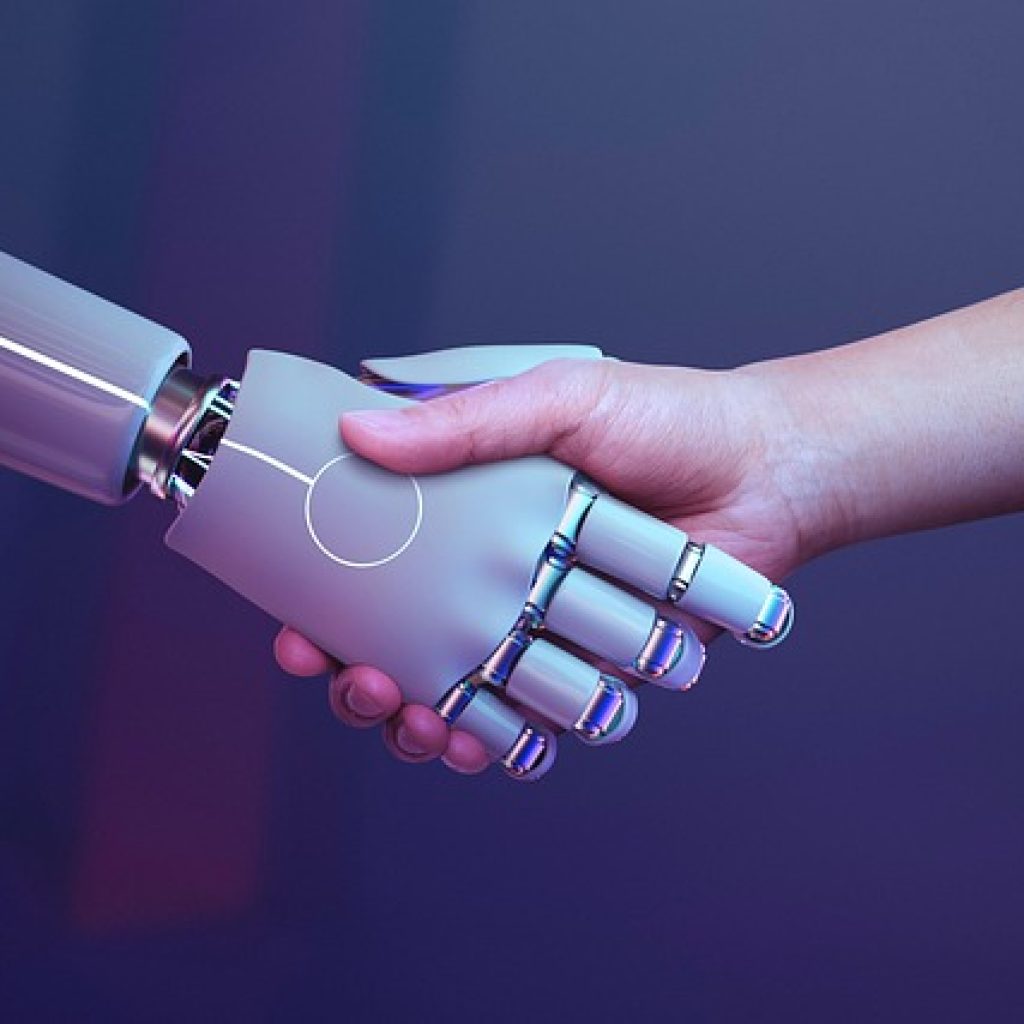Canva vs. Figma: Ultimate Design Face-Off for Creators
In the ever-evolving world of digital design, two names stand out as powerhouses: Canva and Figma. These tools have revolutionized how designers, marketers, and even non-designers create stunning visuals and collaborate on projects. But choosing between them can be tricky, especially as both platforms continue to innovate and expand their feature sets. In this ultimate showdown, we’ll dive into the strengths, weaknesses, and unique offerings of Canva vs. Figma, helping you decide which tool is right for your creative workflow.
—
What is Canva, and Why Do Creators Love It?
Canva is a graphic design platform that has become synonymous with accessibility and ease of use. Founded in 2012, Canva has grown into a go-to tool for non-designers and professionals alike, thanks to its intuitive drag-and-drop interface and vast template library. Whether you’re crafting social media posts, presentations, or branding materials, Canva makes it easy to create professional-looking designs without needing advanced design skills.
Key Features of Canva:
– Template Library: Thousands of pre-designed templates for every imaginable use case.
– Drag-and-Drop Editor: A user-friendly interface that simplifies design creation.
– Collaboration: Real-time collaboration features, including comments and shared workspaces.
– Brand Kit: Custom brand guidelines and asset storage for consistent designs.
– AI-Powered Tools: Features likeMagic Design and background remover simplify tasks.
—
What is Figma, and Where Does It Shine?
Figma is a cloud-based design tool that has gained a reputation as the gold standard for modern design teams. Launched in 2016, Figma has disrupted the design space with its real-time collaboration capabilities and robust feature set. Unlike Canva, Figma is geared more toward professional designers and teams, offering advanced tools for UI/UX design, prototyping, and system design.
Key Features of Figma:
– Real-Time Collaboration: Multiple users can edit and comment on designs simultaneously.
– Vector Tools: Powerful vector editing for complex and scalable designs.
– Prototyping: Create interactive prototypes with smooth transitions and animations.
– Plugins and Integrations: Extensive library of plugins for extended functionality.
– Cross-Platform Compatibility: Access designs on any device via the web or desktop apps.
—
Canva vs. Figma: A Head-to-Head Comparison
Now that we’ve covered the basics, let’s dive into the nitty-gritty of Canva vs. Figma and see how they stack up in key areas.
—
1. Ease of Use: Canva Takes the Lead
Canva is often praised for its ease of use, making it accessible to even the most design-phobic users. Its drag-and-drop editor and templates allow anyone to create professional designs quickly. For example, if you need a social media post, Canva’s template library offers pre-sized layouts for Instagram, Twitter, and more. Simply swap out the images and text, and you’re done.
Figma, on the other hand, has a steeper learning curve. While it’s still user-friendly, its advanced features like vector editing and prototyping require some design knowledge. That said, Figma’s interface is highly customizable, which is a major plus for professional designers who want tailored workflows.
Winner: Canva for simplicity, Figma for customization.
—
2. Design Capabilities: Figma Pulls Ahead
When it comes to pure design power, Figma is the clear winner. Its vector-based editor allows for precise control over every aspect of your design, making it ideal for complex projects like app interfaces, websites, and brand systems. Additionally, Figma’s plug-in ecosystem adds capabilities likeorrhography, data visualization, and even AR effects.
Canva, while capable, is more limited in its design tools. It’s great for lightweight projects like social media graphics, presentations, and flyers, but it lacks the advanced features needed for high-end design work. However, Canva has been closing this gap with recent updates, including improved vector editing and animations.
Winner: Figma for advanced design, Canva for everyday tasks.
—
3. Collaboration: Figma Leads the Charge
Collaboration is where Figma truly shines. Its real-time, multi-user editing is unparalleled, allowing teams to work together seamlessly on the same design file. For example, imagine multiple designers tweaking different parts of a UI/UX project at the same time—Figma makes it possible. Its comment system and version history also streamline feedback and iteration.
Canva’s collaboration features are solid but not as robust. While teams can leave comments and edit designs together, it’s not as fluid as Figma’s real-time editing. That said, Canva’s simplicity makes it a great choice for smaller teams or projects that don’t require high-level collaboration.
Winner: Figma for real-time collaboration, Canva for smaller teams.
—
4. Pricing: Canva is More Affordable
Canva offers a free plan with most essential features, making it accessible to individuals and small businesses. Its Pro plan starts at $12.99/month and includes advanced features like background removal and custom fonts. For teams, Canva’s pricing scales reasonably, with plans starting at $30/month for five users.
Figma’s free plan is more limited, offering basic features and restricted collaboration. Its Professional plan starts at $15 per editor per month, which can add up quickly for larger teams. However, Figma’s higher pricing reflects its advanced capabilities, making it a worthwhile investment for professional designers.
Winner: Canva for affordability, Figma for value in advanced features.
—
5. Use Cases: When to Choose Which Tool
– Choose Canva for:
– Quick, lightweight designs (social media, flyers, presentations).
– Non-designers who want professional results without learning curves.
– Small teams or personal projects.
– Budget-friendly solutions with robust features.
– Choose Figma for:
– Complex design projects (UI/UX, app interfaces, websites).
– Professional design teams that require real-time collaboration.
– Advanced prototyping and system design.
– Scalable solutions for growing businesses.
—
What’s New in Canva and Figma?
Both tools are constantly evolving, so let’s take a quick look at their recent innovations:
– Canva:
– Magic Design: An AI-powered feature that generates designs based on your ideas.
– Canva Docs: A new document editor that integrates seamlessly with its design tools.
– Advanced Animations: More control over animations and transitions.
– Figma:
– AI Plug-Ins: Enhanced AI-powered tools for design generation and optimization.
– Vector Networks: Improved vector editing for complex shapes and paths.
– Expanded Collaboration: New features for remote teams, including better comment organization.
—
Conclusion: Which Tool Should You Choose?
The battle between Canva vs. Figma ultimately comes down to your needs and skill level. If you’re a non-designer looking for a quick, affordable way to create stunning visuals, Canva is the clear winner. Its ease of use, vast template library, and affordability make it perfect for everyday design tasks.
On the other hand, if you’re a professional designer or part of a design team working on complex projects, Figma is the way to go. Its powerful features, real-time collaboration, and advanced design tools make it the industry standard for high-end design work.
At the end of the day, both tools have their place in the design world. Why choose just one? Many creators use both, leveraging Canva for quick tasks and Figma for more intricate projects.
—
Looking for more insights into the latest tech tools and trends? Explore more articles on TechyPot.com and stay ahead of the curve in the ever-changing world of technology!