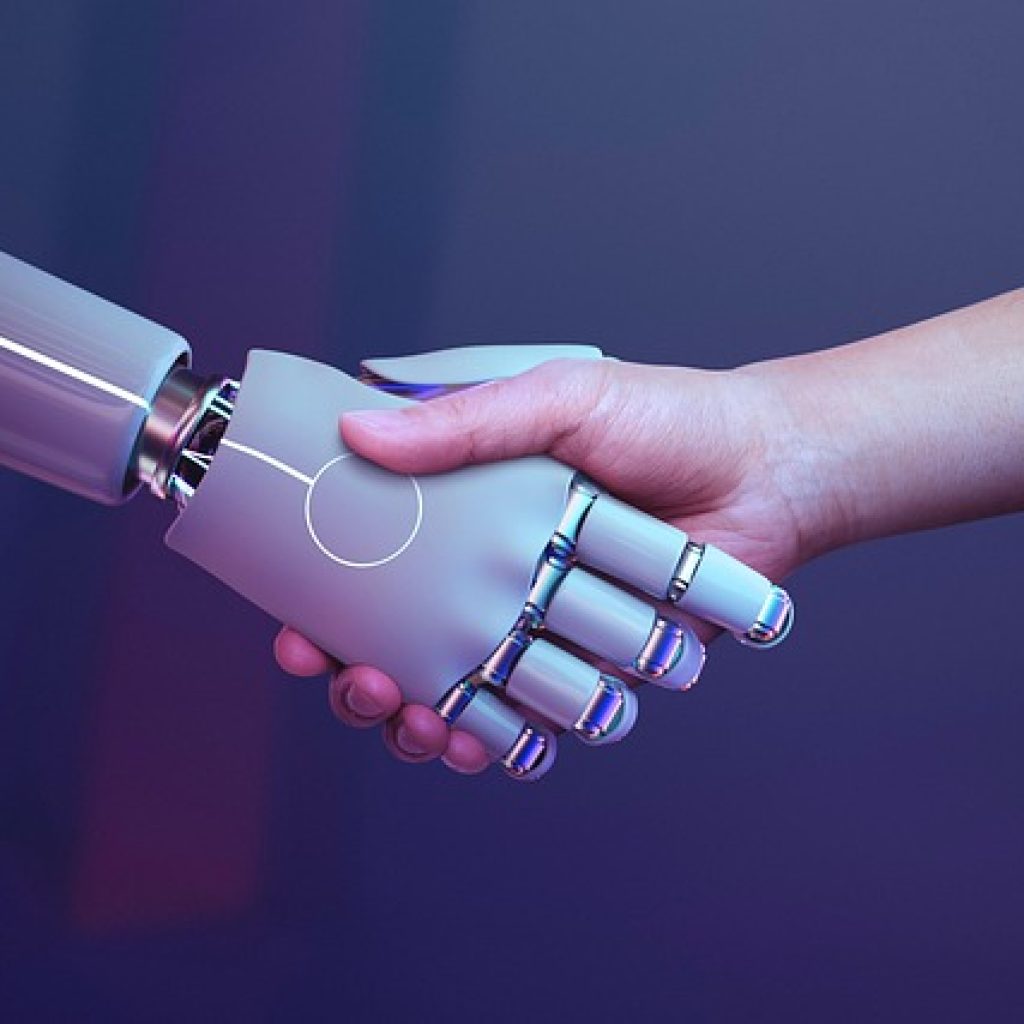Step-by-Step Guide to Choosing the Best Password Manager
In today’s digital age, safeguarding our online presence is crucial. With increasing security threats, using a reliable password manager is essential. Here’s a structured approach to selecting the best password manager for your needs.
1. Understand the Functionality
A password manager securely stores login credentials, autofills forms, and can generate strong passwords. It’s essential to choose one that offers end-to-end encryption and two-factor authentication for enhanced security.
2. Security Features
– Encryption: Opt for AES-256 encryption.
– Two-Factor Authentication: Adds an extra security layer.
– Zero-Knowledge Proof: Ensures only you can access your data.
3. Accessibility Across Devices
Ensure the manager has apps for all your devices and offers cloud sync for access anywhere. An offline option is a plus for internet-free access.
4. User-Friendly Interface
Choose a manager with an intuitive interface for easy management. Features like autofill, auto-save, and organization tools (folders/tags) are beneficial.
5. Additional Features
– Password Generation: Create strong, unique passwords.
– Password Sharing: Securely share passwords with others.
– Breach Alerts: Notifications for compromised passwords.
6. Consider Family or Business Plans
Evaluate if shared plans offer cost-effective solutions for multiple users.
7. Budget Considerations
Compare pricing models (subscription vs. one-time purchase) and check if free versions meet your needs.
8. Top Password Managers
– LastPass: Offers a free tier with device limitations.
– Dashlane: Known for a user-friendly interface.
– 1Password: Popular with families and businesses.
– Bitwarden: Open-source for transparency.
– NordPass: Reliable, from the creators of NordVPN.
9. Research and Compare
Read reviews and compare features, price, usability, and security.
10. Implementation
Once chosen, import your current passwords and start securing your accounts.
By following these steps, you can select a password manager that enhances your online security, ensuring peace of mind in the digital world.