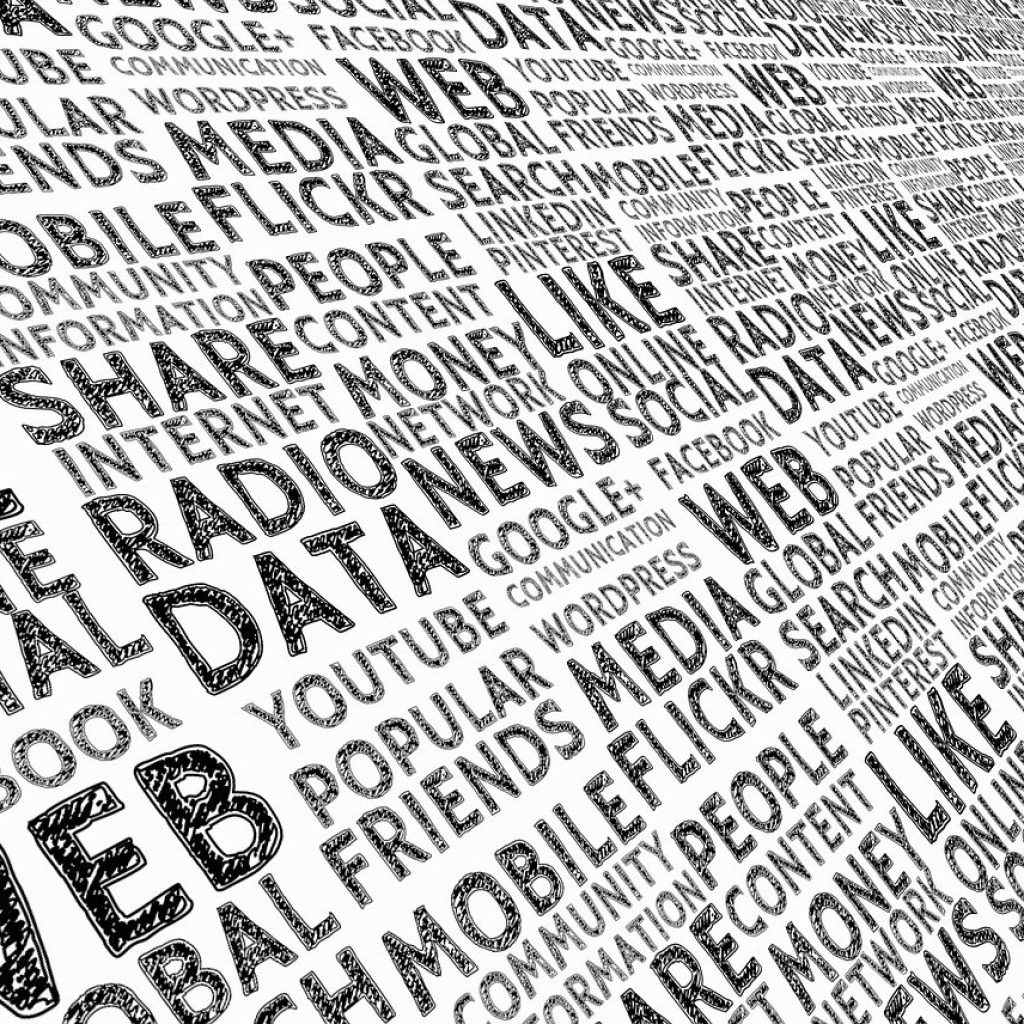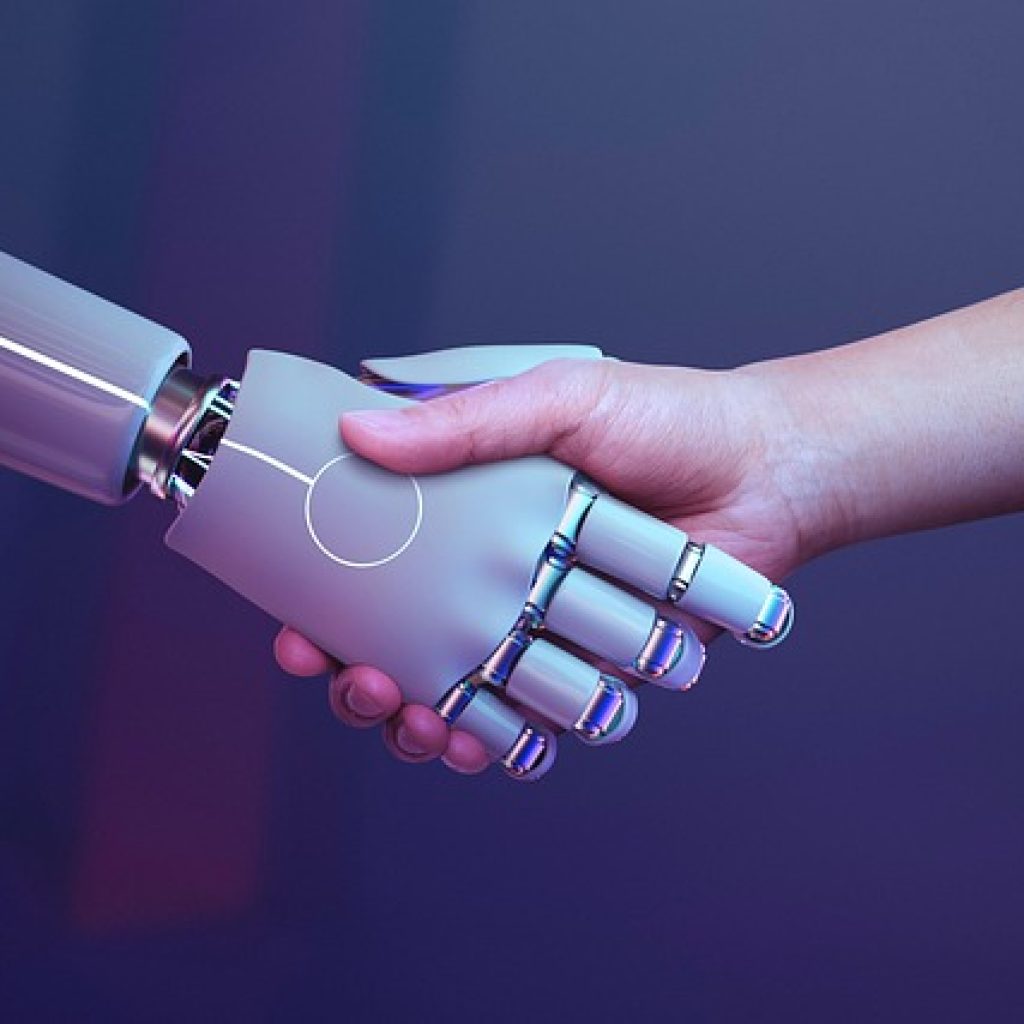Best Must-Have Free Social Media Automation Tools to Streamline Your Strategy
In the ever-evolving digital world, social media automation tools have become indispensable for managing online presence efficiently. These tools are especially crucial for small businesses and individuals who need to optimize their social media strategies without heavy investments. This article delves into the top free social media automation tools available, designed to enhance your digital marketing efforts without straining your budget.
Why Social Media Automation Matters
Social media automation isn’t just about scheduling posts; it’s about creating a cohesive strategy that maintains consistent engagement. Whether you’re managing multiple platforms, analyzing performance, or responding to comments, automation tools simplify these tasks. They allow you to focus on creativity and strategy rather than tedious manual labor, making them essential for effective social media management.
Top Free Social Media Automation Tools
1. Hootsuite
Renowned for its comprehensive features, Hootsuite’s free plan allows management of up to three social profiles. It seamlessly integrates with platforms like Instagram, Facebook, and Twitter, offering post scheduling and a user-friendly dashboard. Hootsuite’s free tier is ideal for small businesses, providing efficient task automation and a 30-day analytics history for performance tracking.
2. Buffer
Buffer’s free plan supports three social media profiles and allows up to ten queued posts. Its intuitive interface is perfect for scheduling content in advance, ensuring a consistent online presence. Buffer also offers engagement insights, helping you refine your strategy based on performance data.
3. Later
Later is a favorite among visual content creators, especially on Instagram. Its free tier allows one social set, enabling scheduling of up to 30 posts per month. The visual planner feature is a standout, allowing users to curate a feed that aligns aesthetically.
4. Canva
Canva’s free version includes social media scheduling, making it a versatile tool for content creators. Its design templates and collaboration features simplify content creation, and the scheduling option ensures your posts are shared at optimal times, maximizing engagement.
5. Zoho Social
Zoho Social’s free plan is feature-rich, supporting up to seven social channels and offering post scheduling, analytics, and engagement tracking. Its AI-powered suggestions for optimal posting times are particularly useful, ensuring your content reaches the right audience.
6. Mailchimp
Primarily an email marketing platform, Mailchimp now offers social media scheduling for Facebook, Instagram, and Twitter. Its free tier is perfect for businesses already using its email services, allowing seamless integration between email and social media campaigns.
7. IFTTT
IFTTT (If This Then That) is a unique tool that automates tasks across various platforms. While not a traditional social media manager, it can trigger actions like saving Instagram posts to cloud storage or sharing new blog posts on Twitter, adding a layer of customization to your automation.
8. Zapier
Zapier connects over 1,000 apps, automating tasks like saving Instagram likes to spreadsheets or scheduling tweets from RSS feeds. Its free plan allows up to five zaps, offering flexibility for diverse automation needs.
How to Choose the Right Tool
Selecting the best tool depends on your needs:
– Number of Profiles: Ensure the tool supports all your social media accounts.
– Scheduling Features: Consider the frequency and number of posts you need.
– Analytics: Look for tools offering performance insights to refine your strategy.
Pro Tips for Using Automation Tools
1. Engage Authentically: Use automation to enhance, not replace, real interactions.
2. Monitor Trends: Adjust your strategy based on analytics for better engagement.
3. Experiment: Try out different tools to find what works best for your brand.
Conclusion
Incorporating free social media automation tools into your strategy can significantly enhance efficiency and engagement. Whether you opt for Hootsuite, Buffer, or Zoho Social, these tools offer valuable features that streamline your workflow. Explore these options to find the perfect fit for your brand, ensuring a consistent and impactful online presence.
Looking to delve deeper into the world of tech and social media? Head over to TechyPot.com for more insightful articles and tips to elevate your digital strategy.