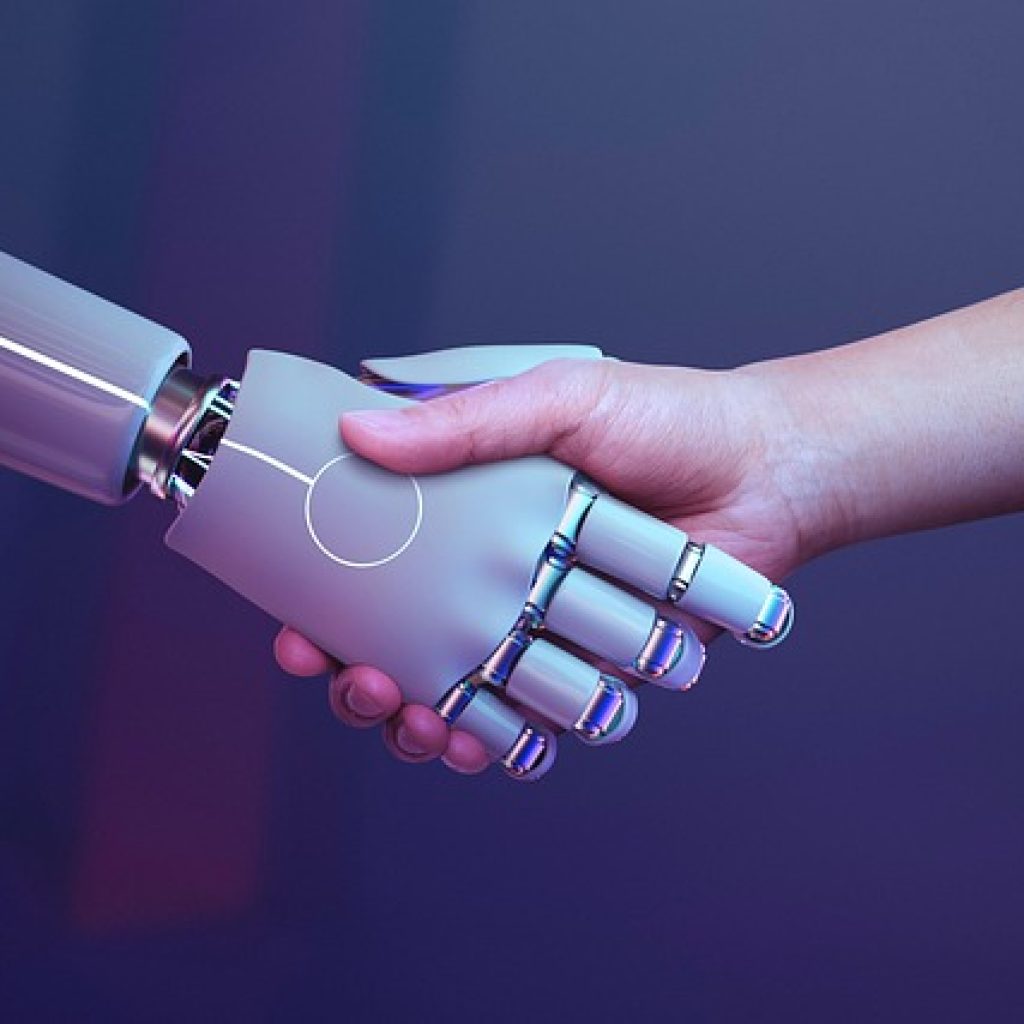Notion vs Evernote: The Ultimate Showdown
In the ever-evolving world of productivity tools, two names consistently rise to the top: Notion and Evernote. Both platforms have carved out their own niches, offering powerful solutions for note-taking, task management, and personal productivity. But as the demand for tech apps grows, so does the debate over which tool reigns supreme. In this article, we’ll dive into the features, strengths, and weaknesses of both Notion and Evernote, helping you decide which one is right for you.
—
What Are Notion and Evernote?
Before we jump into the nitty-gritty, let’s define what these tools are and what they aim to achieve.
Notion, launched in 2013, is often described as an all-in-one workspace. It combines note-taking, task management, wikis, and even databases into a single platform. Its flexibility and customization options make it a favorite among professionals, teams, and personal users who want to organize their tasks and knowledge in one place.
Evernote, founded in 2007, is one of the pioneers in the note-taking and productivity app space. Known for its simplicity and robust features like handwriting recognition, audio notes, and powerful search capabilities, Evernote has built a loyal user base over the years. It’s particularly popular among individuals who value quick access to information across multiple devices.
—
Core Features: A Side-by-Side Comparison
When comparing Notion vs Evernote, it’s essential to look at their core features. Let’s break them down:
1. Note-Taking and Content Creation
– Notion: Notion excels in creating structured, linked, and beautifully formatted content. Its block-based editor allows you to mix text, images, videos, and even AI-driven content suggestions within the same note. The ability to create nested pages and link between pages makes it feel like a personal wiki.
– Evernote: Evernote is built for speed and simplicity. Its interface is clean and minimalistic, allowing users to jot down quick notes without clutter. It also supports rich text formatting, audio clips, and handwriting recognition, making it ideal for on-the-go note-taking.
Winner: Notion for depth and customization; Evernote for speed and simplicity.
—
2. Task and Project Management
– Notion: Notion is a standout in task management. It offers Kanban boards, Gantt charts, and even databases that allow you to track projects with ease. Its automation features, like setting reminders or moving tasks across stages with a click, make it a go-to for teams and professionals managing complex workflows.
– Evernote: Evernote’s task management capabilities are more basic. You can set reminders and assign due dates, but it lacks advanced features like Kanban boards or Gantt charts. It’s better suited for personal task lists than large-scale project management.
Winner: Notion for advanced task and project management.
—
3. Collaboration and Teamwork
– Notion: Notion is built with collaboration in mind. Users can invite team members to edit pages, leave comments, and track changes in real-time. Its shared workspaces are perfect for teams that need a centralized hub for knowledge and tasks.
– Evernote: Evernote also supports collaboration, but it’s limited to sharing individual notes or notebooks. It doesn’t offer the same level of real-time collaboration or centralized workspaces as Notion.
Winner: Notion for team collaboration.
—
4. Search and Organization
– Notion: Notion’s search functionality is incredibly powerful. It allows you to search for content across pages, databases, and even within images. The use of tags and custom properties also makes it easy to organize and filter information.
– Evernote: Evernote is known for its robust search capabilities. It can search within images, audio clips, and handwritten notes, making it a powerhouse for quick retrieval of information. However, its reliance on notebooks and tags can feel less intuitive compared to Notion’s database-driven system.
Winner: Tie—both tools excel in search, but Notion’s tagging system has a slight edge.
—
5. Customization and Flexibility
– Notion: Notion’s flexibility is unmatched. You can customize everything from page templates to database views. Its modular design allows you to build workflows tailored to your specific needs. Notion even supports automation through integrations like Zapier.
– Evernote: Evernote’s customization options are more limited. While you can create notebooks and tags, the app is less flexible overall. However, its simplicity can be a blessing for users who don’t want to spend time setting up complex systems.
Winner: Notion for flexibility.
—
6. Pricing
– Notion: Notion offers a free tier with generous features, including unlimited notes and pages. The paid plan starts at $5/month (billed annually), offering advanced features like unlimited file uploads and custom domains.
– Evernote: Evernote’s free tier is less generous, limiting you to 25MB note size and syncing across only two devices. The paid plan starts at $8/month, offering features like offline access and advanced search.
Winner: Notion for value for money.
—
Beyond Note-Taking: Productivity Ecosystems
Both tools aim to be more than just note-taking apps—they’re productivity ecosystems designed to streamline your workflow. Here’s how they stack up:
Notion’s AI and Automation
Notion has embraced AI in recent updates, offering features like AI-powered content suggestions, smart formatting, and even automation templates. These features make it easier to generate ideas, write content, and manage tasks without lifting a finger.
Evernote’s Integration with Other Apps
Evernote shines when it comes to integration with third-party apps. It works seamlessly with tools like Slack, Google Drive, and Microsoft Teams, making it a great choice for users deeply embedded in these ecosystems.
Winner: Notion for AI-driven productivity; Evernote for app integrations.
—
Who Should Use Which?
When to Choose Notion
– You need a highly customizable workspace for task management, wikis, and databases.
– You’re working in a team and need robust collaboration features.
– You value advanced automation and AI-driven tools.
When to Choose Evernote
– You prioritize quick, simple note-taking and search.
– You rely on handwriting recognition or audio notes.
– You want seamless integration with other productivity apps.
—
The Verdict: Notion vs Evernote
So, which is better: Notion or Evernote? The answer depends on your needs. If you’re looking for a powerful, customizable workspace with task management and collaboration features, Notion is the clear winner. However, if you prefer a straightforward note-taking app with excellent search and integration capabilities, Evernote remains a solid choice.
—
Conclusion
The world of tech apps is constantly evolving, and both Notion and Evernote are at the forefront of innovation. Whether you’re a professional looking for a productivity powerhouse or an individual seeking a simple note-taking solution, there’s never been a better time to explore these tools.
As you weigh the pros and cons of Notion vs Evernote, remember to consider your workflow, collaboration needs, and the level of customization you require. Experiment with free tiers, read reviews, and ultimately choose the tool that aligns with your goals.
Ready to explore more tech insights and app reviews? Head over to TechyPot.com for the latest updates on AI gadgets, productivity apps, and automation tools shaping the future of work.