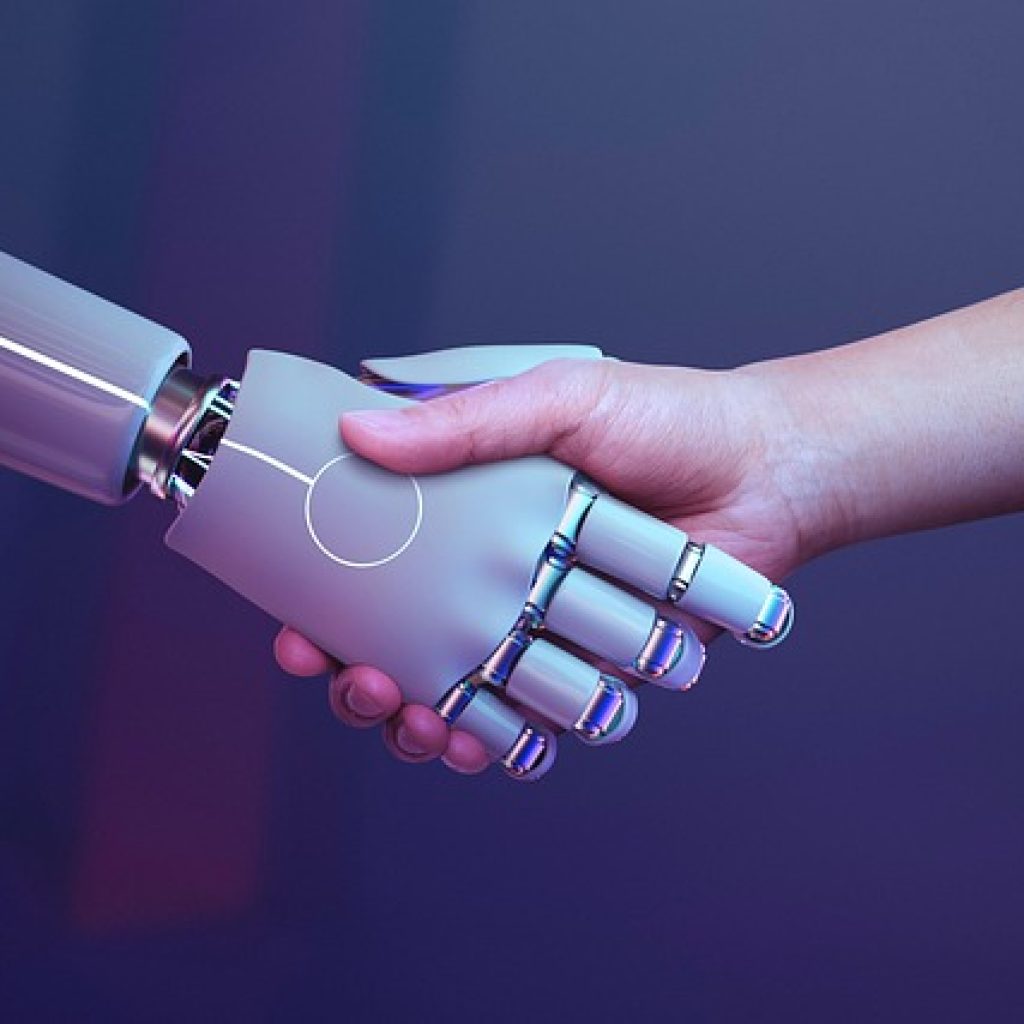Top Time Management Apps for Remote Workers: Boosting Productivity in the Digital Age
Introduction
In the digital age, remote work has become the norm, and with it, the challenges of managing time effectively. Top time management apps for remote workers are essential tools in this new era. These apps help maintain productivity, meet deadlines, and balance work-life harmony. This blog post explores the best apps and strategies to enhance your remote work experience.
Why Time Management is Critical for Remote Workers
Remote work offers flexibility but also brings challenges like distractions and blurred work-life boundaries. Without a structured schedule, it’s easy to lose track of time. Time management apps step in to help remote workers stay organized and focused.
Challenges of Remote Work
– Distractions: Home environments can be filled with distractions.
– Poor Time Tracking: Without a structured schedule, time can be mismanaged.
– Communication Gaps: Coordination with distributed teams can be challenging.
– Burnout: Long hours without clear boundaries can lead to exhaustion.
How Apps Can Help
Time management apps offer solutions through features like task prioritization, time tracking, and automation. They help remote workers stay efficient, communicate effectively, and avoid burnout.
Top Time Management Apps for Remote Workers
1. Toggl: Time Tracking Simplified
– Key Features: Simple time tracking, detailed reports, project budgeting.
– Why It’s Great: Excellent for tracking time and generating insights; integrates with tools like Jira and Asana.
2. Microsoft To-Do: Organize Your Day, Your Way
– Key Features: Task management, deadlines, prioritization, collaboration.
– Why It’s Great: Syncs with Outlook and integrates seamlessly with Microsoft 365.
3. Focus@Will: Boosting Concentration
– Key Features: Background music tailored for focus.
– Why It’s Great: Reduces distractions, ideal for focused work sessions.
4. Notion: The All-in-One Workspace
– Key Features: Task management, note-taking, collaboration, data management.
– Why It’s Great: Customizable workspace that combines multiple tools in one platform.
5. Clockify: Free Time Tracking
– Key Features: Unlimited users, projects, and time tracking.
– Why It’s Great: Free solution for small teams and businesses.
6. IFTTT (If This Then That): Automate Daily Tasks
– Key Features: Automate tasks, Applets for custom shortcuts.
– Why It’s Great: Streamlines workflows by automating repetitive tasks.
AI-Driven Automation in Time Management
AI is revolutionizing time management with intelligent features like automated time tracking and predictive scheduling. Apps with AI capabilities adapt to user behavior, helping prioritize tasks and eliminate manual tracking.
Best Practices for Choosing the Right App
1. Assess Your Needs: Consider your workload and integration requirements.
2. Free Trials: Test apps to find the best fit.
3. User-Friendliness: Choose intuitive apps for seamless use.
4. Scalability: Ensure the app grows with your needs.
5. Reviews and Ratings: Check user feedback for insights.
Conclusion
Top time management apps for remote workers are indispensable in maintaining productivity and balance. Whether tracking time or organizing tasks, these tools help streamline workflows. By leveraging technology, remote workers can enhance efficiency and succeed in the remote work landscape.
Call to Action
Ready to explore more tech insights? Visit TechyPot.com for the latest articles on gadgets, AI, and productivity tools. Discover how to boost your work efficiency and stay ahead in the digital world.