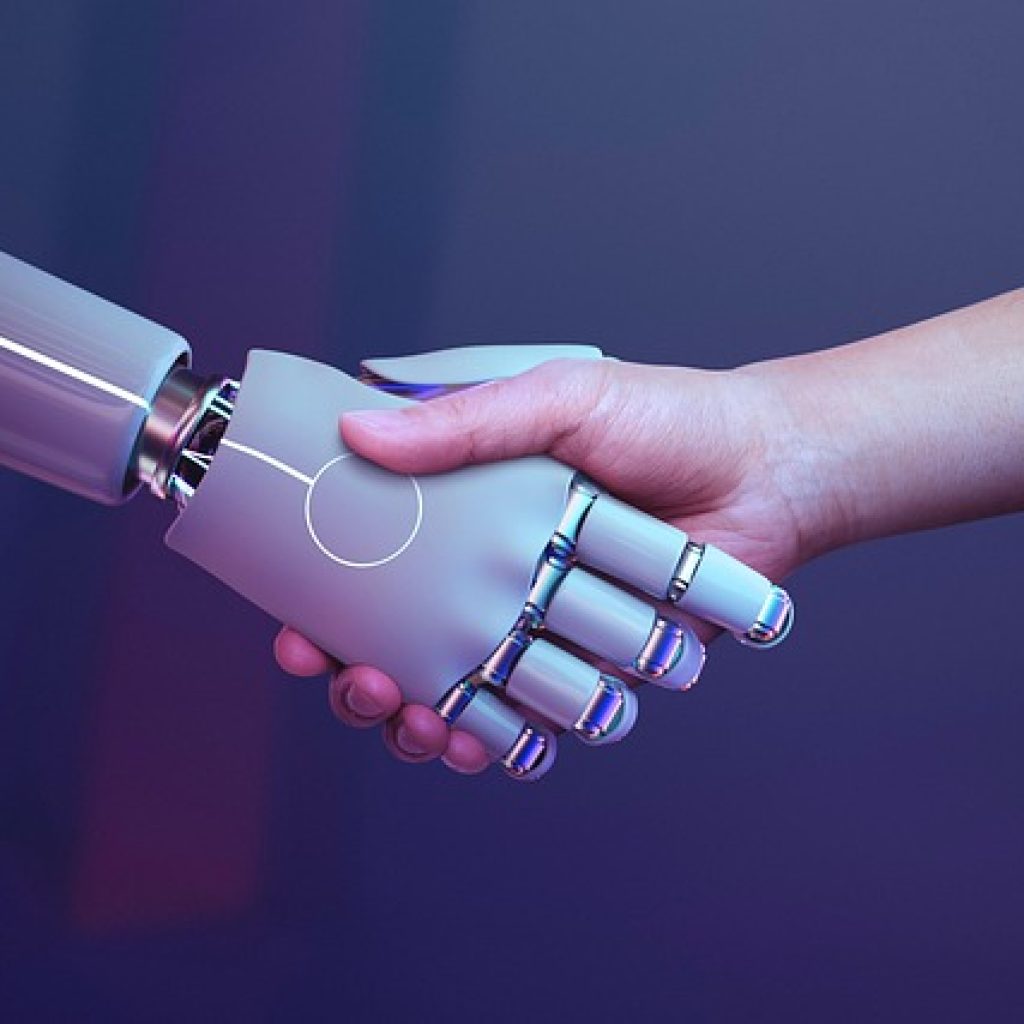Airtable vs ClickUp 2025: The Ultimate Comparison
In the ever-evolving world of productivity and project management tools, Airtable and ClickUp stand out as two of the most powerful platforms designed to streamline workflows, boost efficiency, and help teams collaborate seamlessly. As we step into 2025, the question on everyone’s mind is: which tool reigns supreme? In this comprehensive comparison, we’ll dive into the features, functionalities, and unique strengths of both Airtable and ClickUp, helping you make an informed decision tailored to your needs.
—
What Are Airtable and ClickUp?
Before we dive into the comparison, let’s briefly outline what these tools are and what they offer.
Airtable: The All-in-One Workspace
Airtable is often described as a hybrid between a spreadsheet and a database. It combines the flexibility of a spreadsheet with the power of a database, allowing users to create customizable tables, track projects, and manage workflows. Airtable’s strength lies in its ability to adapt to various use cases, from simple task management to complex database-driven projects. Its user-friendly interface and robust integrations make it a favorite among small businesses and solopreneurs.
ClickUp: The All-in-One Productivity Platform
ClickUp, on the other hand, is a comprehensive project management and productivity tool designed to centralize all aspects of work. It offers a wide array of features, including task management, time tracking, collaboration tools, and team communication. ClickUp is known for its versatility, scalability, and ability to cater to both small teams and large enterprises.
—
Airtable vs ClickUp: A Feature-By-Feature Comparison
Now, let’s break down the key features of both tools and see how they stack up against each other.
1. Flexibility and Customization
– Airtable: Airtable’s greatest strength is its flexibility. Users can create custom tables, define relationships between different datasets, and build workflows tailored to their specific needs. Its drag-and-drop interface makes it easy to set up, even for those without technical expertise.
– ClickUp: ClickUp also offers a high degree of customization, with templates for various workflows and the ability to create custom views (e.g., list, board, calendar, Gantt chart). However, while it’s highly configurable, it doesn’t quite match Airtable’s flexibility for creating complex relational databases.
Winner: Airtable for database-driven workflows, ClickUp for project management.
—
2. Collaboration and Teamwork
– Airtable: Airtable excels in real-time collaboration, allowing teams to edit and comment on records simultaneously. It also integrates seamlessly with other collaboration tools like Slack and Google Workspace.
– ClickUp: ClickUp is built with teamwork in mind, offering features like task assignments, shared calendars, and built-in communication tools. It also has a robust commenting system and supports real-time collaboration.
Winner: Tie. Both tools are excellent for collaboration, but ClickUp edges ahead with its built-in communication features.
—
3. Project Management Capabilities
– Airtable: Airtable is more of a workflow management tool than a full-fledged project management platform. While it can handle task tracking and basic project management, it lacks advanced features like Gantt charts and resource allocation.
– ClickUp: ClickUp is a powerhouse for project management, offering Gantt charts, timelines, task dependencies, and resource allocation. It’s designed to handle complex projects and scale with growing teams.
Winner: ClickUp for project management.
—
4. Integration with Other Tools
– Airtable: Airtable has an impressive list of integrations, including Google Workspace, Slack, Zendesk, and hundreds of other apps via Zapier.
– ClickUp: ClickUp also boasts a wide range of integrations, including Google Workspace, Slack, Trello, and more. Its integration with Zapier allows users to connect with over 1,000 apps.
Winner: Tie. Both tools offer excellent integration capabilities.
—
5. Pricing
– Airtable: Airtable offers a free plan with limited features, followed by paid plans starting at $10/user/month. Its pricing is straightforward, with tiers based on features like record limits and advanced customization.
– ClickUp: ClickUp also offers a free plan, with paid plans starting at $5/user/month. Its pricing structure is slightly more complex, with features unlocked as you move up the tiers.
Winner: ClickUp for affordability, especially for small teams.
—
6. User Interface and Learning Curve
– Airtable: Airtable’s interface is clean and intuitive, making it easy for new users to get started. However, its database features can feel overwhelming for those unfamiliar with relational databases.
– ClickUp: ClickUp’s interface is feature-rich but can feel cluttered at times. The learning curve is slightly higher than Airtable’s, but once mastered, it’s incredibly powerful.
Winner: Airtable for ease of use.
—
Airtable vs ClickUp: Who Should Use Which?
Now that we’ve compared the features, let’s explore the ideal use cases for each tool.
Airtable Is Best For:
– Small teams and solopreneurs who need a flexible, customizable workspace for managing workflows.
– Complex, database-driven projects where relationships between datasets are crucial.
– Teams looking for simplicity and ease of use without the need for advanced project management features.
ClickUp Is Best For:
– Large teams or enterprises that need a robust project management solution.
– Teams requiring advanced project management features like Gantt charts and resource allocation.
– Users who want an all-in-one platform that combines task management, collaboration, and communication tools.
—
The Future of Airtable and ClickUp in 2025
As we look ahead to 2025, both Airtable and ClickUp are poised to continue their growth and innovation. Airtable is expected to further enhance its AI and automation capabilities, making it even more powerful for data-driven workflows. ClickUp, on the other hand, is likely to expand its integration ecosystem and refine its project management features to better serve enterprises.
—
Conclusion
At the end of the day, the choice between Airtable and ClickUp comes down to your specific needs. If you’re looking for a flexible, database-driven workspace with unmatched customization, Airtable is the clear winner. However, if you need a comprehensive project management solution with advanced features and scalability, ClickUp is the way to go.
Whichever tool you choose, rest assured that you’re investing in a platform that will continue to evolve and empower your productivity in 2025 and beyond.
Ready to explore more tools and trends shaping the future of tech? Dive into our latest articles on TechyPot.com and stay ahead of the curve!